Statement of Account
The Statement includes all charges, payments and credits occurred during the statement period. Use the Statement to understand detailed account transactions and how the balance was calculated.
To view your Statement, log in, hover over Billing, and select Statement.
Statement Period Selection
Use the View details for drop down to select the statement period.
If your prior months' charges were not paid in full, the system will apply the payment you made to the earliest charge that’s not paid in full and distribute the remining of the payment to any other open charges.
If this is your situation, we recommend using the School year to date statement to see the full transaction history to help you better understand how the balance were calculated.
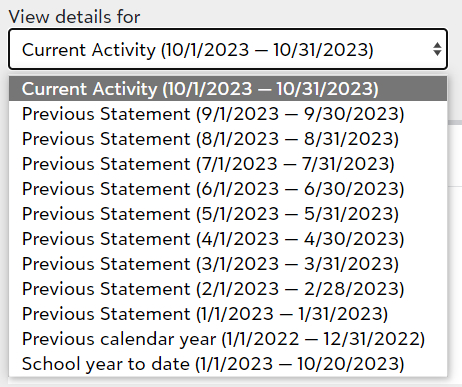
Statement Summary
This section gives you a quick summary of account activities during the statement period of choice.
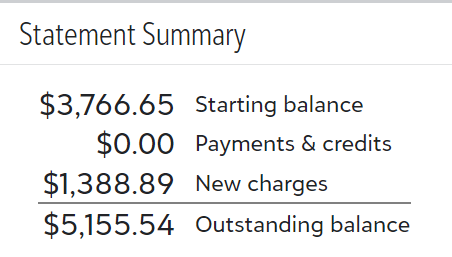
Activities
This section shows you detailed account transactions for the period of choice. It will be extremely helpful when trying to find out how balance was calculated on account.
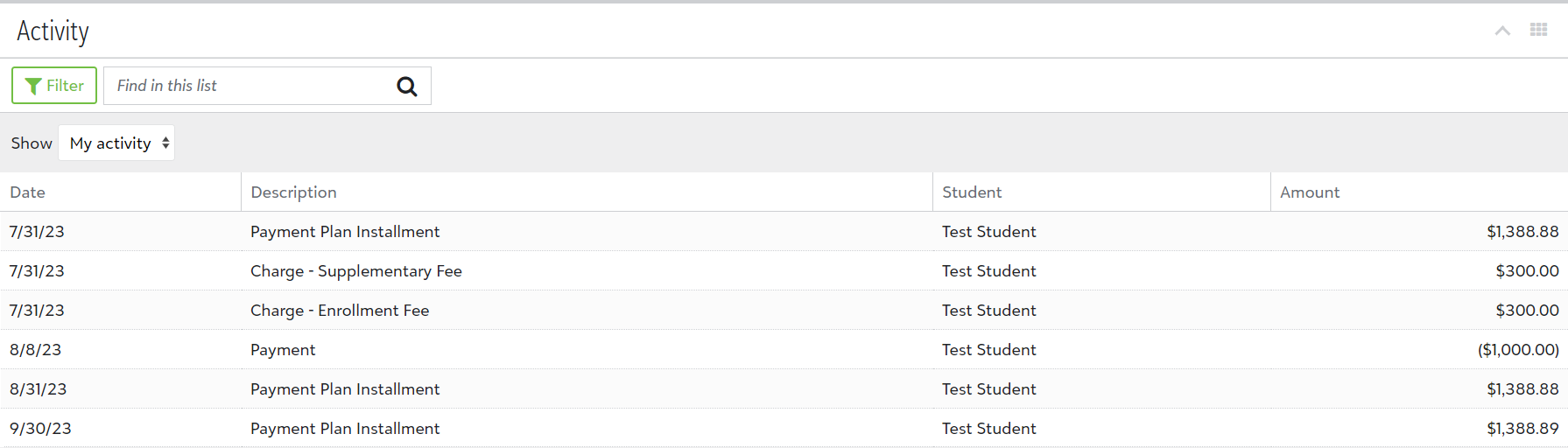
Print a Statement
To print a statement, select a statement period and click View Statement. A PDF is generated that includes the Statement summary and Activity for the selected period. The statement will also show the total amount of any outstanding charges and the length of time they have been past due.
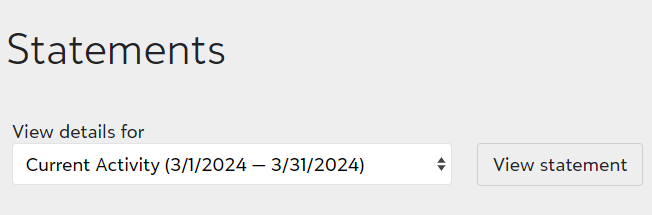
To print a statement for the purpose of filling tax return (deduction), please select the Previous Calendar Year statement period, this option will provide you all charges, credits, and payments for the previous calendar year (January to December).
