Save and Manage Payment Method
Save payment methods to speed up making payments for your Current Bill and Recent Activity. Payment methods are limited to those supported by your school, and may include credit cards, debit cards, and bank accounts.
To get started, hover over Billing in the navigation and select Payment methods.
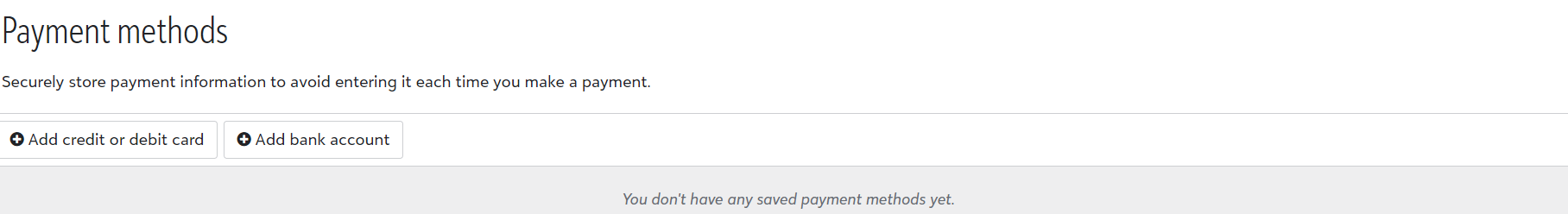
Add bank account
Select Add bank account.
Enter a Payment method name.
Optional: Select Use as a default payment method. If selected, this payment method will be the default choice when making future payments.
Under Account information, select Enter account information and follow the prompts.
Select Save.
Saved bank accounts are listed under Bank accounts .
Saved direct debit payment methods are eligible to be used for payments three days after being added.
Add a credit or debit card
To add a credit or debit card:
Select Add credit or debit card.
Enter a Payment method name.
Optional: Select Use as a default payment method. If selected, this payment method will be the default choice when making future payments.
Under Card information, select Enter card information and follow the prompts.
Select Save.
Saved credit or debit cards appear in the Credit and debit cards.
