Account Registration
Before you can sign in to myInnovOak, you must first register an account. This article walks you through how account registration works.
Access to myInnovOak is granted to the email address you provided on the inquiry or tour signup form, usually after the inquiry follow up call or school tour and before you apply. If you are not the primary contact at the inquiry stage, you may not be granted access until closer to the start of new school year. Please contact your admissions officer for early access, if you wish.
Steps to Register:
Navigate to myInnovOak
Enter your email address, please make sure to use the one you provided to us when enrolled.
Click on Next
Click on Continue on the username conversion confirmation page
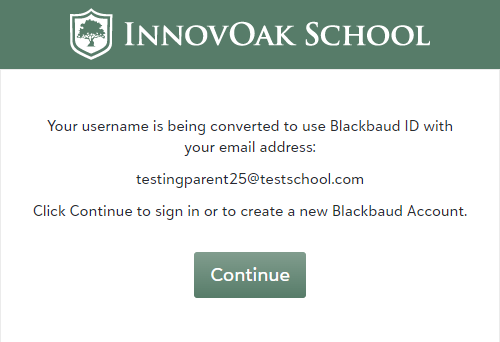
Create BlackBaud ID
Username and Password: Please create Password, enter First and Last Name, and select Sign up.
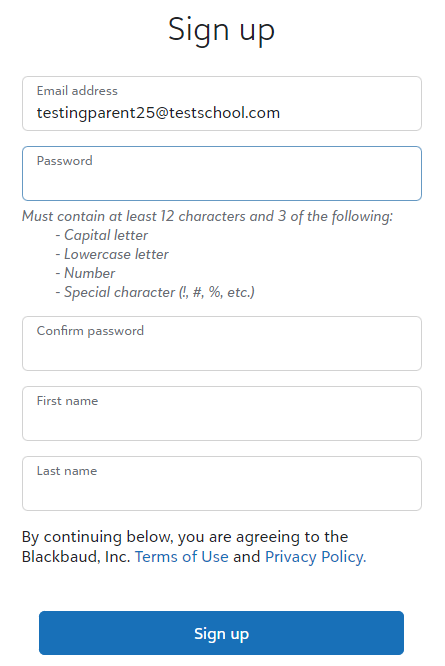
Through Apple or Google: Please click the respective sign up link
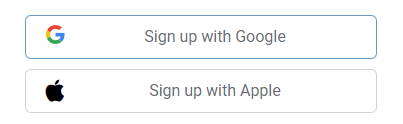
If you selected username and password: Check your inbox for a confirmation email, and follow the instructions to confirm your email address.
You are ready to sign in! For instruction on signing in, please seeAccess myInnovOak.
If you are prompted for your password on the same page you entered your email address, without being redirected to the BlackBaud ID login page. Then your account has not been provisioned, please contact your admissions officer for help.
